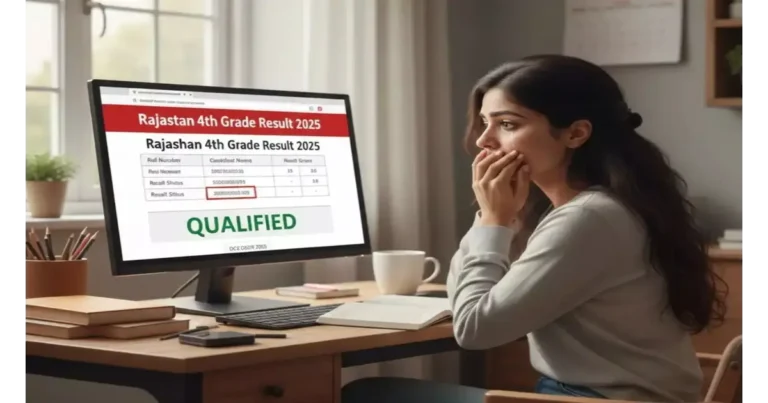Schema role in Better SEO Rankings of Website
What is Schema Markup?
Schema markup is a form of structured data that you add to your website’s HTML. It helps search engines understand the content of your web pages better and present it in a more informative way in search results (such as rich snippets, rich results, etc.).
For example, if you run a business and have a contact page, schema markup can provide details like your business address, phone number, opening hours, and so on, in a structured format that Google can easily process.
Role of Schema in SEO
- Improves Search Visibility: When you add schema markup, search engines like Google can display rich results such as star ratings, prices, product details, event times, etc. These stand out in the SERPs, potentially improving your CTR (click-through rate).
- Enhanced Rich Snippets: Schema allows you to create rich snippets, which are the enhanced search results that show additional information, such as images, ratings, prices, or review counts.
- Better Understanding of Content: Search engines like Google can understand your content better, which helps in more relevant ranking. Google can recognize the type of content you have (e.g., blog post, recipe, FAQ, review) and display it accordingly.
- Featured Snippets: Schema markup can increase the chance of your content being pulled into featured snippets, which are the boxed information at the top of search results.
Types of Schema Markup
There are a variety of schema types you can use, depending on the content of your site. Some common ones include:
- Article Schema: Used for blog posts or articles.
- Helps search engines understand that the page is an article and can display it in rich results.
- Product Schema: Used for e-commerce websites.
- Includes information such as product name, price, availability, and reviews.
- Local Business Schema: Used for businesses with a physical location.
- Includes information such as the business name, address, phone number, and hours of operation.
- Recipe Schema: Used for recipe-based content.
- Helps Google display rich results with ingredients, cooking time, and other key recipe data.
- Event Schema: Used to mark up event information like date, location, and ticket price.
- FAQ Schema: Used to mark up frequently asked questions and their answers.
- Review Schema: For marking up product or service reviews.
- Breadcrumb Schema: Helps Google understand the page’s location in the site’s hierarchy, and it can also be shown in search results.
How to Implement Schema Markup on Your Website
Here’s a step-by-step guide for implementing schema markup:
1. Choose the Right Schema Type
Identify what type of content you’re working with (article, product, local business, FAQ, etc.). Use the correct schema markup to reflect that content type.
2. Generate the Schema Code
You can generate schema code using online tools. A couple of options include:
- Google’s Structured Data Markup Helper:
- Schema.org:
Visit Schema.org for all the different types of schema available. - JSON-LD (JavaScript Object Notation for Linked Data): This is Google’s preferred format for schema markup. It’s easy to implement and doesn’t interfere with HTML content. Example for a local business:
{
"@context": "https://schema.org",
"@type": "Organization",
"name": "Your Business Name",
"url": "https://www.yourwebsite.com",
"logo": "https://www.yourwebsite.com/logo.png",
"sameAs": [
"https://www.facebook.com/yourbusiness",
"https://www.twitter.com/yourbusiness"
],
"address": {
"@type": "PostalAddress",
"streetAddress": "123 Business St",
"addressLocality": "City",
"addressRegion": "State",
"postalCode": "12345",
"addressCountry": "US"
},
"contactPoint": {
"@type": "ContactPoint",
"telephone": "+1-800-555-5555",
"contactType": "Customer Service"
}
}
This would be the schema for a local business with an address and contact number.
3. Add the Code to Your Website
- In the HTML: Add the JSON-LD schema markup inside
<script type="application/ld+json">tags in the<head>section of your HTML, or at the end of the<body>tag.
Example:
<script type="application/ld+json">
{
"@context": "https://schema.org",
"@type": "Organization",
"name": "Your Business Name",
"url": "https://www.yourwebsite.com",
"logo": "https://www.yourwebsite.com/logo.png"
}
</script>
- Using CMS (like WordPress): Many CMS platforms like WordPress have plugins (e.g., Yoast SEO, Schema Pro) that allow you to easily add schema markup without manually inserting the code.
4. Test Your Schema
After adding schema markup, it’s important to test it using tools like:
These tools will show you if your structured data is implemented correctly or if there are any errors.
5. Monitor Performance
Once you’ve implemented schema, track its performance over time in Google Search Console. You can see how your rich results are performing and if there are any issues.
Benefits of Schema Markup for SEO
Enhanced Search Results: Schema helps your content stand out with rich snippets, which can increase CTR.
- Better Understanding of Content: Google can better understand the context of your content and improve its relevance in search results.
- Improved User Experience: Rich snippets provide users with more immediate and detailed information, improving the overall user experience.
- Increased Rankings: While schema itself is not a direct ranking factor, having rich results can indirectly improve your rankings by increasing engagement and click-through rates.
Common Mistakes to Avoid
- Incorrect Schema Implementation: Make sure you’re using the correct schema type and following the syntax properly.
- Overuse of Schema: Don’t mark up everything. Only mark up content that’s relevant and fits the context (e.g., marking up text that isn’t a review as a review could hurt).
- Skipping Testing: Always test your schema markup before going live to avoid errors.